Have you ever just sat and waiting for a website to load? Maybe it seemed to take forever to fully load, or maybe you didn’t even wait and left the website altogether. A website that loads slow or performs poorly will have trouble keeping users on the website, which leads to a fairly high bounce rate. This is counterintuitive to what any owner of a website wants. If your website doesn’t keep up to the fast pace of the internet, you risk losing search engine ranking, visitors, subscribers, and customers. Sites that load quickly often have higher rates of conversion, more user engagement, and possibly higher rankings on search engines. Fortunately, your website doesn’t have to perform poorly. There are plenty of SEO tools to analyze your WordPress site for speed and performance, which will provide you with the necessary information you need to make changes that will improve your site.
Why Does Your Site Load Slowly?
There are several reasons why your website could perform at a level that is less than ideal. Loading speeds will differ from one website to another, however, there are a handful of factors that can trip up a site. The most common causes of slow-downs in page loading on WordPress site are bloated plugins, large image files, poorly coded themes, and poor hosting not suited to the website. Before you try to optimize your website, you will need to analyze just how well your site is performing in the first place.
Here are some of the Best Free SEO Tools for Analyzing Your WordPress Site
These six tools will help to give you a complete picture of how your website is performing.
Pingdom
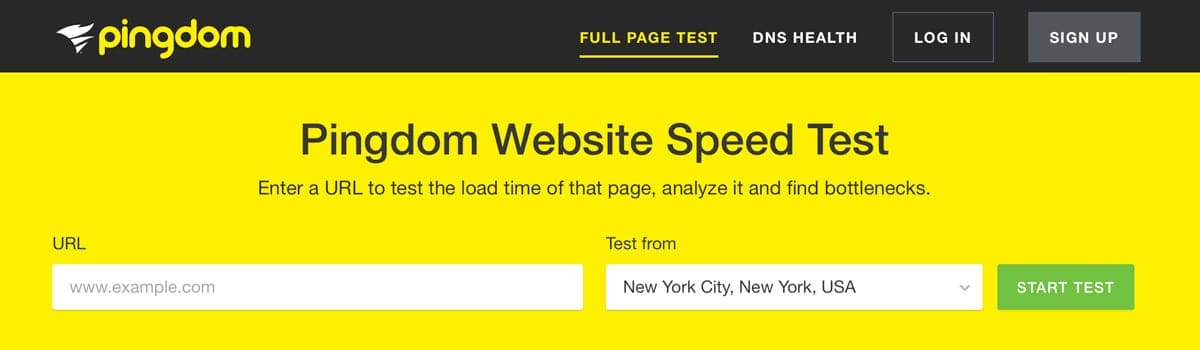
Pingdom is a free tool that provides full-site performance analysis. This includes data about page size, load time, and detailed information about each page on your WordPress site. The tool can also save your website’s performance history, making it easy for you to track your efforts in improving the performance of your website.
Google PageSpeed Insights
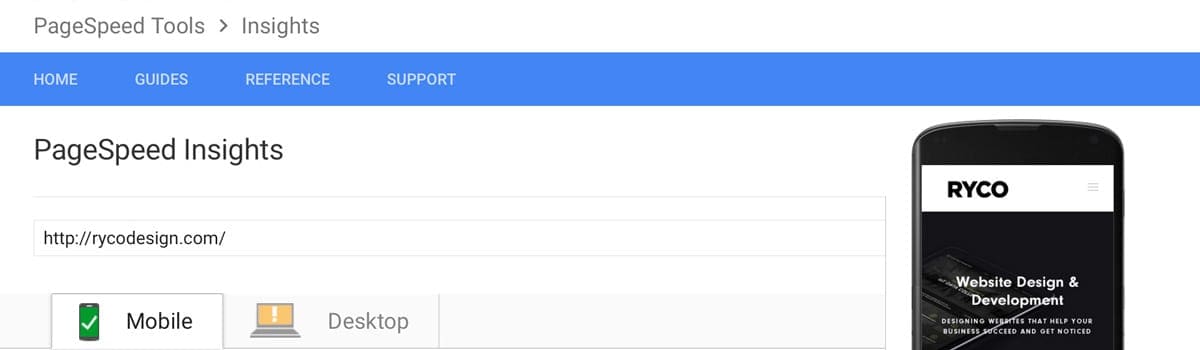
PageSpeed Insights is a useful tool offered by Google. This web app can analyze the performance of your website across multiple devices, both desktop and mobile browsers. This tool is particularly useful if users are accessing your website from a variety of devices and screen sizes.
GTmetrix
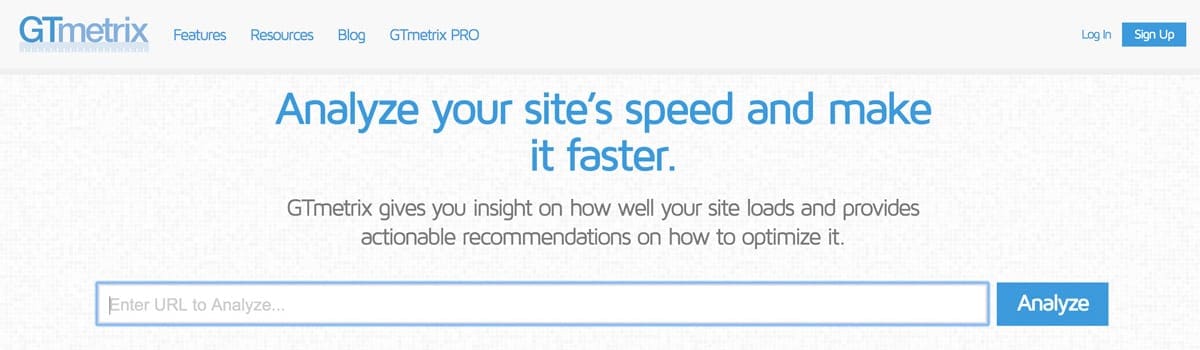
GTmetrix will generate a report that gives you the complete history of your site’s loading speeds. The tool also provides you with a detailed analysis of ways that you can improve your website’s performance. In addition to the initial tools for page analysis, GTmetrix also offers a video playback feature, allowing you to see exactly where the bottlenecks in loading speed are happening.
YSlow Browser Plugin
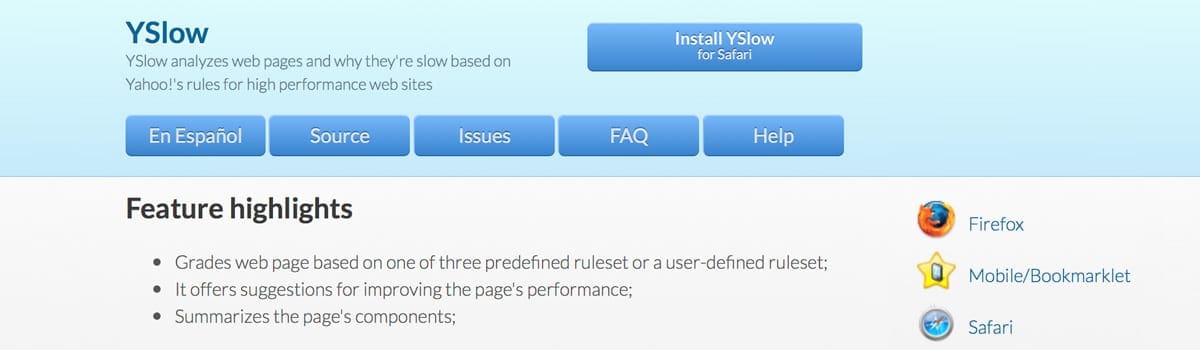
YSlow is a plugin for your browser that can track the performance of any website you visit. The tool is more for competitor analysis. While it doesn’t give you the actual load time for pages, it breaks down more than twenty other performance cues. This information can help you compare your website to your competition and see how your site performs in comparison.
WebPagetest
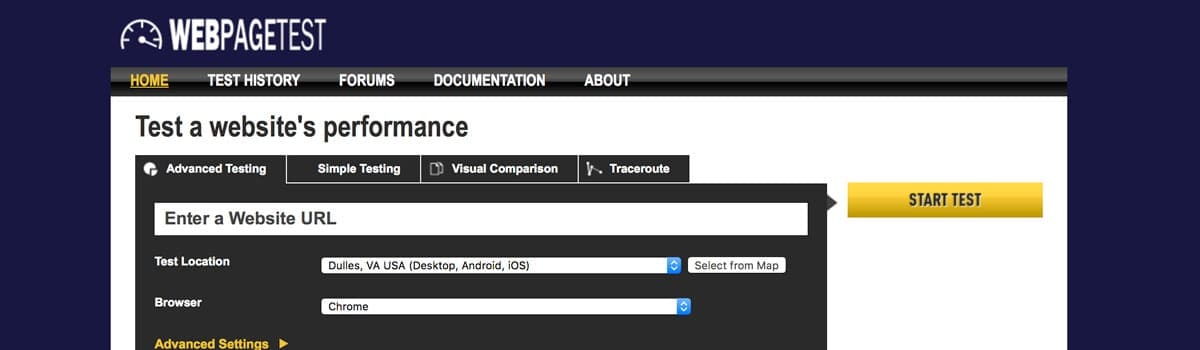
WebPagetest provides you with the loading speed for your website, as well as a grade breakdown of the performance of the site. This tool can particularly helpful if people visit your WordPress site from other countries, as it lets you select a country from which to view the report. This allows you to see how your website performs in other parts of the world.
WPEngine Speed Test
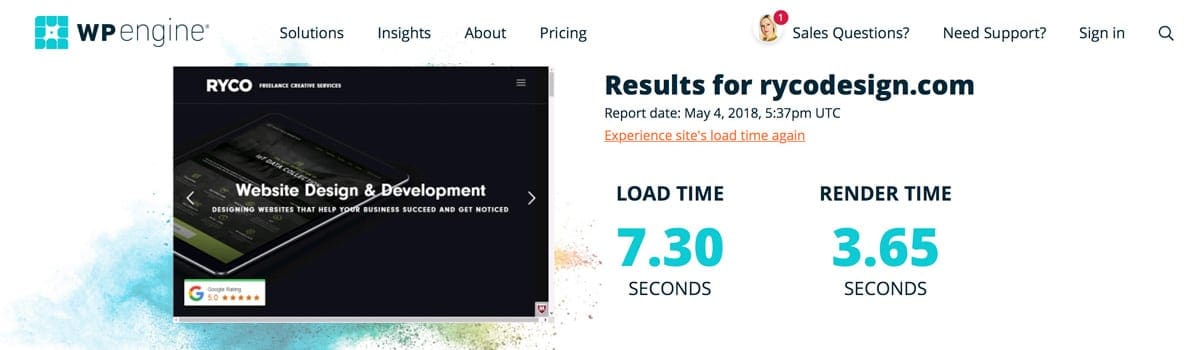
WPEngine Speed Test allows you to easily analyze how quickly your WordPress site loads. The useful tool also provides valuable insight into what changes you can make to improve the load speed of your website.
Need a custom-looking website that elevates your brand? With a RYCO Design website, your company will appeal to your audience with every pixel. We also offer HTML/CSS, eCommerce and SEO services. Learn more about our website design and development solutions.

Comments are closed.